We develop your web app in Angular
Afocus develop and design your custom web applications
(web apps) in Angular.
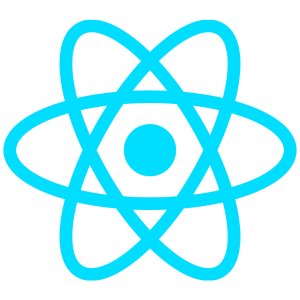
Why Angular
Angular development
Angular is a powerful Javascript framework, very suitable for the development of modern frontend applications, of medium to high complexity. The type of Javascript application that is developed with Angular is of the SPA (Single Page Application) style or the so-called PWA (Progressive Web App).
The Angular framework offers a basis for the development of robust, scalable and optimized applications, which also promotes best practices and a homogeneous and highly modular coding style.
Although it primarily provides a foundation for front-end development, client-side Javascript programming, it also addresses back-end development techniques for implementing Server Side Rendering. This part is called Universal Angular.
The development in Angular is done through TypeScript. Although it could also be developed with Javascript, all the guides and recommendations are based on using TypeScript, a superset of the Javascript language that offers many additional tools to the language, such as static typing or decorators.
To know more about Angular
Official website: https://angular.io/
Documentation: https://angular.io/start
Github: https://github.com/angular
Pros and cons of using Angular
Pros of using Angular for your web app
- Angular sites are Single Page Applications (SPA) which can load new pages without requesting the server, giving a more dynamic and interactive experience – For example, GMail is a SPA
- Angular is feature-packed. State? Baked in. Reactivity? Baked in. Routing? Baked in. DI? Baked in. Services? Baked in.
- Angular is cross-platform.
PWAs: Use modern web platform capabilities to deliver app-like experiences. High performance, offline, and zero-step installation.
Native: Build native mobile apps with strategies from Cordova, Ionic, or NativeScript.
Desktop: Create desktop-installed apps across Mac, Windows, and Linux using the same Angular methods you’ve learned for the web plus the ability to access native OS APIs. - Smooth user experience for the end user, a wide range of interactivity options
- Scalable: Angular is a scalable frontend, allowing you to easily add new features as needed
- Very large and active community (supported by Google)
Cons of using Angular for your web app
- Angular is a SPA, so it has limited SEO capabilities. But, you can prerender Angular using Angular Universal
- Angular has a steep learning curve, but it’s worth the effort as Angular is really powerful
- Angular is complex and not really suitable for small apps – It’s designed for complex systems
Frequently asked questions about React.JS
What is the difference between React.JS and React Native?
Both were developed by Facebook but React is a JavaScript library of reusable components designed to create web apps (complex websites), whereas React Native is designed to build native mobile apps with reusable components.
What are the features of React?
Major features of React are:
- It uses the virtual DOM instead of the real DOM
- It uses server-side rendering
- It follows uni-directional data flow or data binding
What language(s) is React made of?
React is a Javascript library, and hence, it is made with Javascript. So to make use of it, you use Javascript primarily. Optionally, you can choose to use JSX or Javascript eXtension, an XML-Esque language, to build UI components. The JSX syntax would still be converted to its Javascript equivalent, but it is much easier to write.
Due to React’s popularity, there are also bindings for almost every language that transpiles to JavaScript (TypeScript, Flow, ReasonML, ClojureScript, PureScript, etc.). There are also plentiful of documentation on how to integrate it with other languages (for example, ReactJS.NET, which makes it easy to use in C# applications).
When to use Angular?
Use Angular if you are building large, complex applications that should be scalable and modular.
Don’t use Angular if you’re building small apps which don’t need all the complexity Angular provides. Don’t use them for static sites either, because of the accessibility problems and over complexity.
How fast is React?
React is really fast compared to other techs, and it is so because of one main reason, the Virtual DOM. The DOM or document object model is a representation of the HTML code. It’s what gives Javascript the ability to manipulate HTML elements. It makes use of the DOM API to achieve this. Unfortunately manipulating the DOM can prove tiresome due to the nature of modern websites.
The React Virtual DOM is a simpler copy of the actual DOM which you interact with React. Instead of reloading the whole DOM each time there is a change in state, it re-creates the React DOM and compares it to the previous version using a difference algorithm. It then instructs the DOM to reload only the affected area. This significantly reduces the time taken to update a page.
How does React compare to Angular.JS?
React and Angular are the 2 most popular client-side web application development frameworks/libraries. The Angular/React difference is also a duel between two tech giants: Google, the company behind Angular and Facebook, behind React. Even if the purpose and possible application of these 2 frameworks is the same, some differences exist.
The major difference between the two frameworks is that on one hand React manipulates a virtual DOM (Document Object Model) while Angular manipulates the real DOM of the page. This has a real impact on the performance of your page. Indeed, React’s virtual DOM is much faster.
Here is a list of other notable differences between Angular and React:
- TypeScript is mandatory for developing an application with Angular while it is optional for React.
- React uses a virtual DOM and not Angular. As explained above, this different paradigm allows React to gain performance compared to Angular.
- There is more flexibility with React: choosing your tools and libraries is possible. With Angular some libraries are imposed because they are part of the framework.
- React has a larger community, therefore, you will have an easier time finding help in case of problems or bugs by developing your application in React.
- An Angular project is faster to start and set up while a React project can take longer to launch or architect
- React uses JSX for HTML rendering within JavaScript while Angular uses regular .html files.
Is React a framework or a library?
It is a library although it does have some framework characteristics.
One key difference between a framework and a library is that a framework defines the structure and architecture of the code. It dictates how your app is to be developed. Think of it as a template for a house. A library, on the other hand, is more like the furniture and house fittings you can add to an existing house.
A library is a collection of programs that perform common repetitive functions during development. So just like with furniture, you can add a library to an existing codebase to make use of. This is precisely the way React is designed. It can be used to create UI components for your application or edit ones previously created with HTML. You define how you want to use it, which contrasts to how a framework functions.
Facebook, the creator of React, calls it a library.
What are reusable components in React?
Components are the building blocks of a React application’s UI. These components split up the entire UI into small independent and reusable pieces. Then it renders each of these components independent of each other without affecting the rest of the UI.
What are the different phases of React component’s lifecycle?
There are three different phases of React component’s lifecycle:
- Initial Rendering Phase: This is the phase when the component is about to start its life journey and make its way to the DOM.
- Updating Phase: Once the component gets added to the DOM, it can potentially update and re-render only when a prop or state change occurs. That happens only in this phase.
- Unmounting Phase: This is the final phase of a component’s life cycle in which the component is destroyed and removed from the DOM.
Can it be added to an existing project?
React being a library can be used with an existing project. After setting it up on your system, all you need to do is add the react and react-dom script tags to your existing HTML code, and then call the Javascript file containing the component you created with a script tag as well. Then you place a div tag with the components name as its id where you want the React component placed, and you’re good to go.
What companies use React.JS?
React is being used by a lot of big tech companies, including: Facebook, Instagram, Whatsapp, Netflix, Zendesk, Yahoo, Codecademy, Dropbox, Airbnb, Microsoft, Atlassian, Slack, The New York Times, Asana and many, many more.
What is React.JS used for?
React JS is a very flexible, multi-purpose library. With the wide variety of features it offers, it can sometimes get a little tricky to comprehend when to use it. Airbnb and Uber started using React once Facebook released it in 2013. Cloud service Dropbox and news reporting channel BBC all use React in their websites and web and mobile apps.
React is well adapted for the following applications:
- Single Page Applications (SPAs)
- Dynamic Websites
- Dashboards and other Data Visualization Tools
- Customized solutions under a budget
Our Process & Workflow
We build powerful and scalable web apps that are custom-made through agile development processes using the latest technologies. Our professional teams of developers, designers and product managers will be at your side from the early conception to the delivery of a product that fully meets the end-users' expectations.
1. Discovery
- Requirement analysis
- Strategic planning
- Wireframing
2. Design & Development
- UI/UX design
- Architecture
- Development
3. Testing & Deployment
- Quality assurance
- Testing & bug fixing
- Publishing
4. Evolutive Maintenance
- Maintenance
- Improvement & development
Our React.js team

Huy
Full stack React JS developer

Truong
Senior front-end React JS developer

Mi
Senior UI/UX designer

Thang
Full stack React JS developer

Trang
Senior Project Manager

Duc
Product designer

Pho
Senior front-end React JS developer

Linh
Project Manager & Scrum Master

Dao
Quality Assurance / Quality Control
Years of Experience
Team Members
Projects Done
Our Ambition
With the ambition to revolutionize the outsourcing sector in Vietnam, Afocus was imagined 3 years ago with a simple goal in mind: launching an outsourcing gateway of of a wide range of development services by leveraging our expertise in finding and training the best talents in Vietnam.
Finding the right fit
Hiring someone is easy. But finding the people with the right mindset, set of skills, and ability to learn and grow? That's no easy task. Let us do the hard work of finding the right talent, train them, and keep them, so that you can focus on what you do best: growing your business.
Whether you're looking for a team of 1, 2 or 50 people, we'll find the right fit for your needs among our existing team members, or we'll build your team from the ground up.
Projects done right
For every single project we've done - whether it's a complex web app, an ecommerce website, a mobile app or a marketing effort - we've applied the same structure, the same processes, and the same tools.
We are experts in Project Management, and know the most effective way to lead our customers - and our team members - to the finish line.
